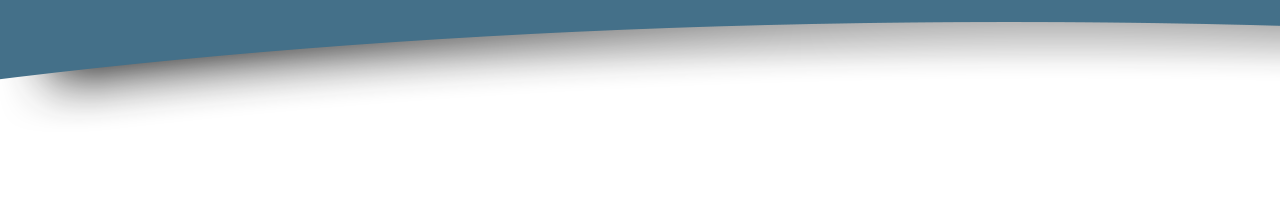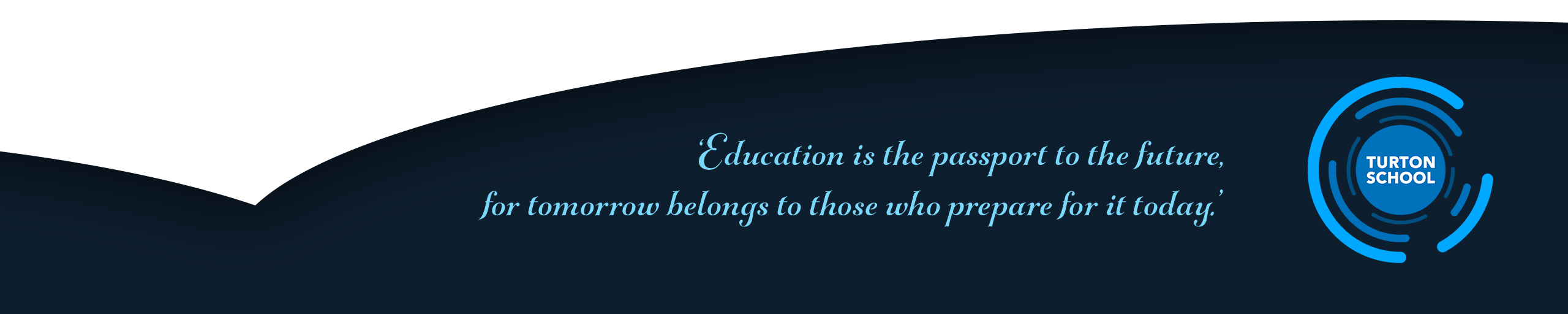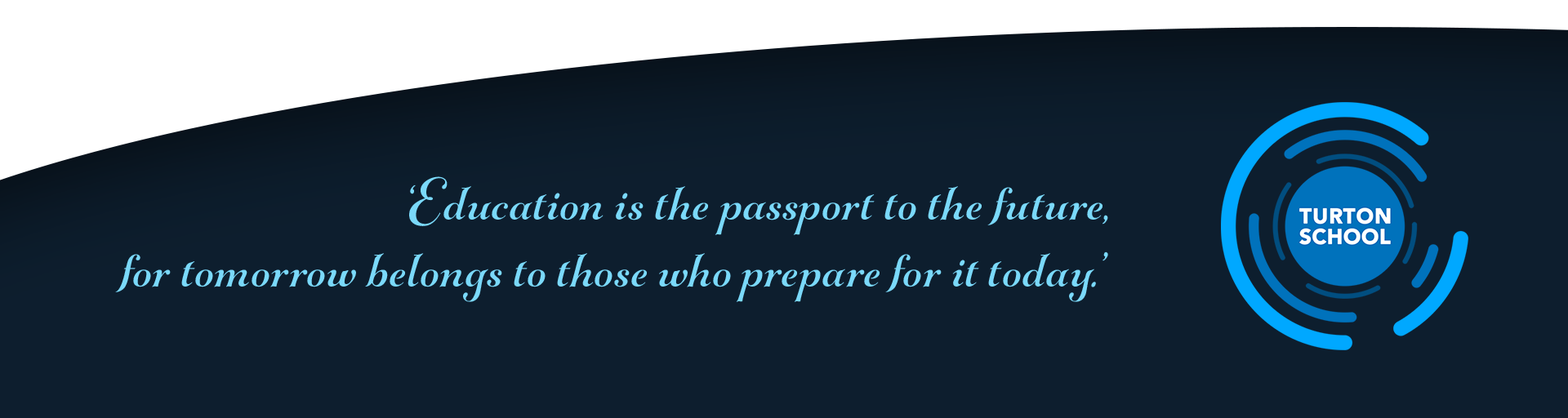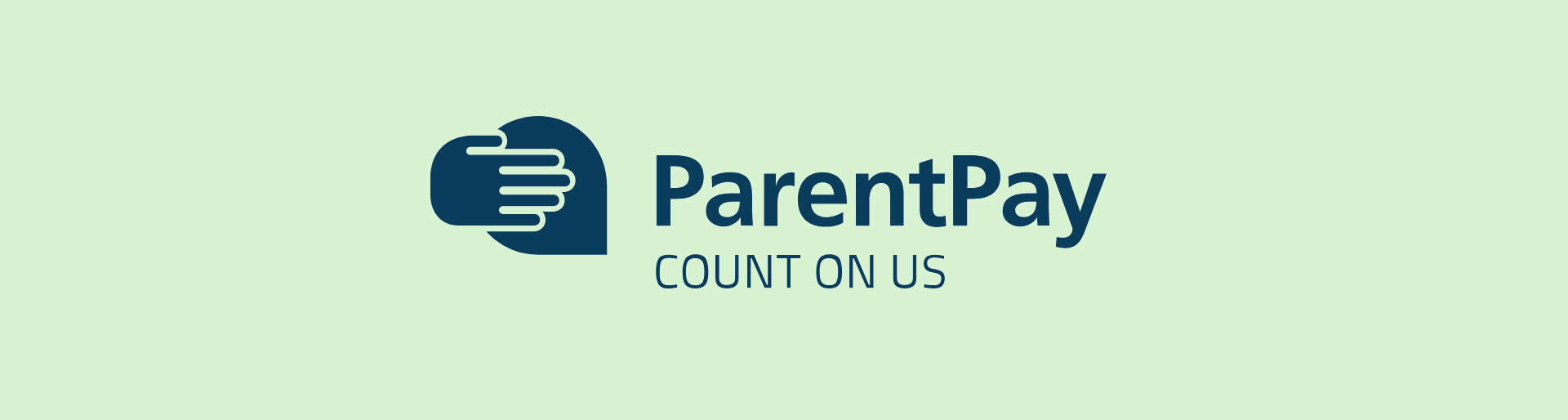
Cashless Catering
Turton School operates a ‘cashless’ catering system via ParentPay.com, a safe and convenient online website to pay for school meals. It is also used to pay for school trips and learning resources.
Each student will be issued with an ID card showing their name, photograph and year group, which they will use to pay for food and drinks at the tills in the school dining room. They can also use the card to purchase stationery and study aids from the school shop, School Essentials. Students will need their card every day and should keep it safe.
You will be provided with an activation letter and instructions on how to set up your ParentPay account ahead of the new term. The account can be credited by credit/debit card. You can request a copy of your activation letter from finance@turton.uk.com
Frequently asked questions
My child receives a free school meal. Do I need an account?
Yes! You should still set up a ParentPay account to provide your consent and payment for other items such as school trips for example. Students who have a free school meal entitlement will receive £2.70 daily (from September 2024), available at lunchtime only and pay for their food and drinks the same way as other students. The school will be notified by the local authority if your child has an entitlement.
My child has lost their card. What should they do?
Replacement cards are available to order on your ParentPay account at a cost of £2.00. Your child should collect their card from the school dining room on the following working day (subject to holiday periods).
Cards that are bent, damaged or defaced should also be replaced.
How do I check my child’s balance?
After logging into your activated account, the balance will be displayed on your home screen.
Funds are usually available on an account within half an hour of a payment being made, however, please ensure you allow sufficient time to make your payment and by 12:00pm at the latest.
You can also see itemised details of purchases made each day, on the home screen.
I have forgotten to top up my child’s card, what will happen?
If your child’s account does not have sufficient funds or your child has forgotten their card, they will be able to have a ‘grab bag’ at lunchtime. This consists of a sandwich and a cup, which they can fill from the water fountain.
The cost will be deducted from the account once a top up payment has been made.
Please note this support is for the short-term only; if funds are not replaced in a timely manner, the Head of Year will be informed and parent/carer contacted to discuss further.
Can I control my child’s spending?
Yes. A daily allowance amount decided by parent/carer can be applied to an account to help with budgeting. The allowance is available at morning break and lunchtime only, not before school. Please ensure funds are topped up before 10:00am so they are available when the allowance becomes active. If you wish to set an allowance, please email finance@turton.uk.com with your preferred daily limit amount.
Important
Your account should also be used to pay for school trips; cash and cheques are not accepted. If your child has been invited on a trip by a department, the option to pay for such activities will automatically appear on your account. By paying via ParentPay, you are also consenting for your child to take part in the trip.
Making payments
It is recommended to pay using ‘other payment method’ via a debit/credit card rather than ‘One click’ as this will set up a direct debit. Though dinner money will be available the same day, the One Click option may result in a delay in the funds leaving your account which can cause issues with pending payments on trips and sometimes lead to a failed payment. Please see the ParentPay FAQ guidance for full details.
ParentPay support
Logging in
If you experience any difficulty logging into your account after it has been activated, please check you are using a new web page to clear any ‘cookies’ first and that you are using the correct username (email address) and password, before contacting school. It is also recommended you set a password unique to ParentPay, rather than use the same one across multiple websites.
Further questions
There is a detailed ‘FAQ’ section accessed via the ‘For Parents’ tab which should provide answers to the majority of queries. However, please contact the Finance Office via finance@turton.uk.com should your query not be covered.
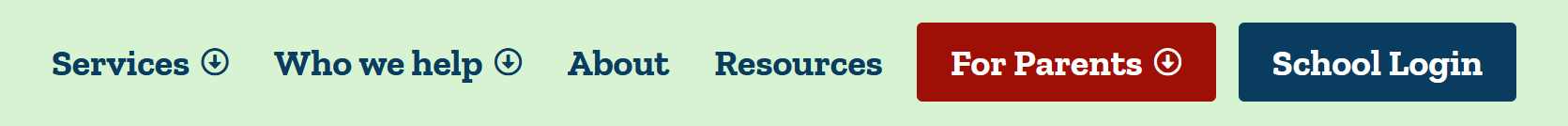
If you would like to add ParentPay to an iPhone’s home screen:
- Step 1 - Navigate to www.parentpay.com on your browser and select the 'Share' icon on the bottom navigation bar (square with upward arrow).
- Step 2 - Scroll across the options, until you get the 'Add to Home Screen' option and click it.
Cashless Catering
Turton School operates a ‘cashless’ catering system via ParentPay.com, a safe and convenient online website to pay for school meals. It is also used to pay for school trips and learning resources.
Each student will be issued with an ID card showing their name, photograph and year group, which they will use to pay for food and drinks at the tills in the school dining room. They can also use the card to purchase stationery and study aids from the school shop, School Essentials. Students will need their card every day and should keep it safe.
You will be provided with an activation letter and instructions on how to set up your ParentPay account ahead of the new term. The account can be credited by credit/debit card. You can request a copy of your activation letter from finance@turton.uk.com
Frequently asked questions
My child receives a free school meal. Do I need an account?
Yes! You should still set up a ParentPay account to provide your consent and payment for other items such as school trips for example. Students who have a free school meal entitlement will receive £2.70 daily (from September 2024), available at lunchtime only and pay for their food and drinks the same way as other students. The school will be notified by the local authority if your child has an entitlement.
My child has lost their card. What should they do?
Replacement cards are available to order on your ParentPay account at a cost of £2.00. Your child should collect their card from the school dining room on the following working day (subject to holiday periods).
Cards that are bent, damaged or defaced should also be replaced.
How do I check my child’s balance?
After logging into your activated account, the balance will be displayed on your home screen.
Funds are usually available on an account within half an hour of a payment being made, however, please ensure you allow sufficient time to make your payment and by 12:00pm at the latest.
You can also see itemised details of purchases made each day, on the home screen.
I have forgotten to top up my child’s card, what will happen?
If your child’s account does not have sufficient funds or your child has forgotten their card, they will be able to have a ‘grab bag’ at lunchtime. This consists of a sandwich and a cup, which they can fill from the water fountain.
The cost will be deducted from the account once a top up payment has been made.
Please note this support is for the short-term only; if funds are not replaced in a timely manner, the Head of Year will be informed and parent/carer contacted to discuss further.
Can I control my child’s spending?
Yes. A daily allowance amount decided by parent/carer can be applied to an account to help with budgeting. The allowance is available at morning break and lunchtime only, not before school. Please ensure funds are topped up before 10:00am so they are available when the allowance becomes active. If you wish to set an allowance, please email finance@turton.uk.com with your preferred daily limit amount.
Important
Your account should also be used to pay for school trips; cash and cheques are not accepted. If your child has been invited on a trip by a department, the option to pay for such activities will automatically appear on your account. By paying via ParentPay, you are also consenting for your child to take part in the trip.
Making payments
It is recommended to pay using ‘other payment method’ via a debit/credit card rather than ‘One click’ as this will set up a direct debit. Though dinner money will be available the same day, the One Click option may result in a delay in the funds leaving your account which can cause issues with pending payments on trips and sometimes lead to a failed payment. Please see the ParentPay FAQ guidance for full details.
ParentPay support
Logging in
If you experience any difficulty logging into your account after it has been activated, please check you are using a new web page to clear any ‘cookies’ first and that you are using the correct username (email address) and password, before contacting school. It is also recommended you set a password unique to ParentPay, rather than use the same one across multiple websites.
Further questions
There is a detailed ‘FAQ’ section accessed via the ‘For Parents’ tab which should provide answers to the majority of queries. However, please contact the Finance Office via finance@turton.uk.com should your query not be covered.
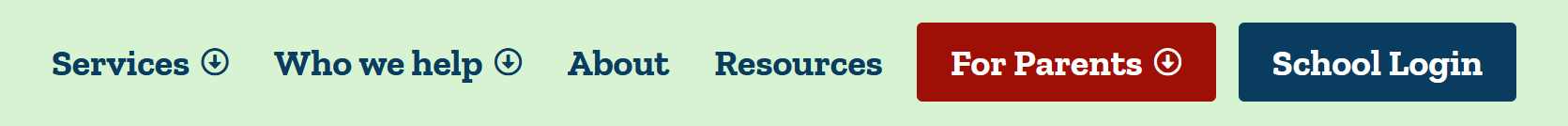
If you would like to add ParentPay to an iPhone’s home screen:
- Step 1 - Navigate to www.parentpay.com on your browser and select the 'Share' icon on the bottom navigation bar (square with upward arrow).
- Step 2 - Scroll across the options, until you get the 'Add to Home Screen' option and click it.
 Latest News
Latest News
- Proud Awards (Summer 2024) July 16, 2024
- KS4: Sparx Maths and Corbett Maths Demo July 15, 2024
- Music Holiday Club Sessions in Bolton July 11, 2024
- Travel Information for the next academic year July 8, 2024
- Turton Parent Podcast: Episode 6 May 14, 2024
- Latest Official Ofsted Report (March 2024) April 26, 2024
 Latest Letters to Parents
Latest Letters to Parents
- Proud Awards! (Easter, 2024) March 27, 2024
- National Measles Incident February 6, 2024
- Turton Parent Podcast: Episode 3 December 21, 2023
- New School Bus Contract (Bus 925) December 19, 2023
- Kenya Volunteering Trip Evening (Current Year 10/11) November 30, 2023
- Christmas collection for our local Food Bank November 28, 2023
 Latest Podcasts
Latest Podcasts
- Turton Parent Podcast: Episode 6 May 14, 2024
- Turton Parent Podcast: Episode 5 April 8, 2024
- Turton Parent Podcast: Episode 4 February 8, 2024
- Turton Parent Podcast: Episode 3 December 21, 2023
- Turton Parent Podcast: Episode 2 October 27, 2023
- Turton Parent Podcast: Episode 1 July 20, 2023
 Latest Videos
Latest Videos
- KS4: Sparx Maths and Corbett Maths Demo July 15, 2024
- Revision: The Pomodoro Technique April 23, 2024
- Revision: Advice for Students (Part II) April 16, 2024
- Revision: Advice for Students (Part I) April 9, 2024
- Revision: Advice for Parents / Carers March 28, 2024